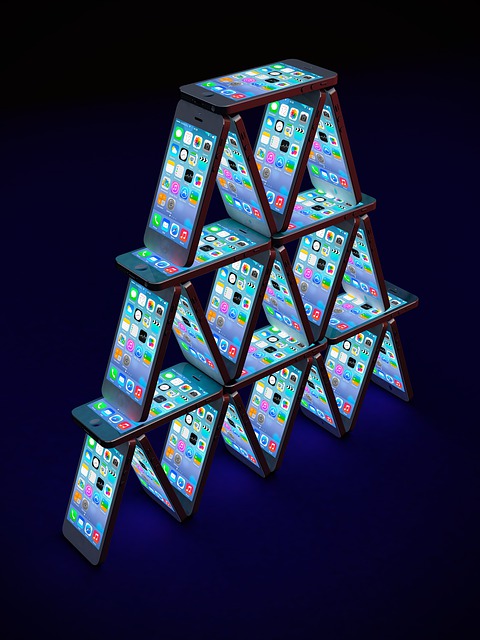
SongCapsule
Instead of working as an alternative player to Apple Music, SongCapsule (formerly known as Next DJ) brings features that will help you rediscover your current music library. The app uses algorithms to generate smart playlists and Magic DJs — which contains a mix of songs from your favorite artists and genres.
Although it’s always a good thing to discover new songs, sometimes we have great songs in our library that end up being forgotten after some time. That’s why one of my favorite features of SongCapsule is the Forgotten Songs playlist, which does exactly what the name suggests. It brings together all your favorite songs from the past in one place.
You will also find other smart playlists with the most played songs from specific artists and genres, not to mention the playlist with songs you added to your library but never played them. Playlists are automatically generated based on your Apple Music data and updated each time you open the app.
SongCapsule is available on the App Store for $4.99 as a one-time purchase. The app has versions for iPhone, iPad, and Mac.
Marvis
Maybe you’re someone who is subscribed to Apple Music but doesn’t like the official Music app. The Marvis app is a great alternative to the official Apple Music app as it brings all the features you expect to let you explore your music library by albums, playlists, genres, and more.
The home screen of the app can be customized with just the sections you need and the way you want. For instance, you can choose from Recently Played songs, Most Played songs, Loved songs, Top Charts, New Releases, Radio Stations, and more to make your Home experience unique within the app.
Another interesting feature of the Marvis app is a side menu that can be accessed with gestures, which is great for when you have to use the phone with just one hand. You will also find a great and intuitive interface that works both in portrait and landscape mode.
Marvis is available on the App Store for $8.99 as a one-time purchase — and it offers an additional integration with Last.fm that can be unlocked with a $4.99 in-app purchase. The app works with iPhone and iPad.
Soor
Just like Marvis, Soor is another alternative to the official Apple Music app for iOS — and it also brings cool features for users who are not satisfied with the default iPhone Music app. Soor’s interface is highly customizable with options to change the Home sections, set a light or dark theme, rearrange the playlists, and more.
In addition to your local music library sections such as albums and playlists, you can also add For You, New Songs, Hot Tracks, and other sections directly from Apple Music. With a feature called Magic Mix, you can create Genius-like playlists with filters for artists, albums, genres, composer, play count, and others.
The app also comes with multiple widgets for the iOS home screen, which is great for customizing your iPhone while also making it easier to access your favorite songs. This includes Now Playing, Magic Mix, and Music Collection widgets. It even has Cover Flow.
Soor is available on the App Store for $6.99 as a one-time purchase. The app is compatible with iPhone and iPad. Don’t forget to read the full Soor review here on 9to5Mac.
MusicHarbor
Apple Music doesn’t provide a way to follow your favorite artists in order to track their latest and upcoming albums and songs, but MusicHarbor does just that. Instead of offering suggestions or working as an alternative player to Apple Music, MusicHarbor is built for users who know exactly who they want to follow.
You just open the app, search for artists and start following them — and MusicHarbor does the rest. The app brings a list of all albums released by each artist, and it also shows any upcoming content such as singles and videoclips. You can also enable push notifications to be notified whenever one of the artists you follow releases a new song.
Furthermore, MusicHarbor has a button that redirects you to a web page with the latest news about the artist and a dedicated tab to show any scheduled concerts. There are also widgets, iCloud data sync, and theme options available for users.
You can try MusicHarbor for free on the App Store, but some features require in-app purchases to be unlocked. You can use it on iPhone, iPad, and Mac.
Longplay
Longplay is also an interesting app that was introduced this year to let users rediscover their music library. Unlike all the other apps on this list, Longplay is focused on exploring entire albums and playlists that you have — excluding those that you’ve added only some of its songs to the Apple Music library.
Once you open the app, it shows only the artwork from your albums and playlists. You can rearrange the main app view by selecting only albums, playlists, or using one of the smart “Sort by” options. There are no extra options or anything that makes you think about where to start. All you need to do is tap into an album or playlist and start listening to it.
By long pressing the albums, Longplay offers options to play it in shuffle mode or to use AirPlay. It’s a fun app and Apple Music users should give it a try.
Longplay is available on the App Store for $3.99 as a one-time purchase. The app has versions for iPhone and iPad.
Concertino
We’ve already covered Concertino here on 9to5Mac, which is an app focused on transforming “Apple Music into a magical classical music jukebox.” Previously available only as a web app, Concertino is now available for iOS on the App Store.
Concertino works as a third-party client for Apple Music, making it easier to find classic songs on Apple’s music streaming service. You can explore classical music by most requested composers, historical periods, or playlist suggestions (which are called “radio stations” in the app).
The app is available for free on the iOS App Store. Concertino works on the iPhone and iPad.
Wrap up
With these apps, you can definitely have a whole new experience with Apple Music. You can replace the official Music app or rediscover songs you don’t even remember right now.
It’s worth mentioning that although these apps work best with an Apple Music subscription, they also work with songs purchased from the iTunes Store or synchronized from a computer to the Music app.
FTC: We use income earning auto affiliate links. More.
Check out 9to5Mac on YouTube for more Apple news:


